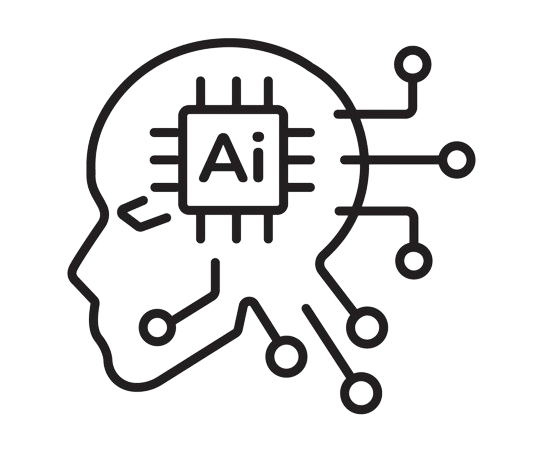Beware of Fake Apps: How to Spot and Avoid Them
In today’s digital age, mobile apps have become an essential part of our daily lives. From banking to shopping, entertainment to health, there’s an app for everything. However, with this convenience comes a serious threat: fake apps. These malicious apps can compromise your data, steal sensitive information, and even cause financial loss. So, how do you identify and avoid fake apps? Let’s dive in.
What are Fake Apps?
Fake apps are counterfeit versions of legitimate apps or entirely malicious applications designed to trick users into downloading them. Once installed, they can infect your device with malware, steal personal information, or lead you to phishing scams.
Why Are Fake Apps Dangerous?
- Data Theft: Fake apps can access sensitive information such as your banking details, passwords, and personal data.
- Device Vulnerability: These apps can expose your device to malware, making it easy for hackers to control your phone remotely.
- Financial Loss: Some fake apps mimic banking or e-commerce platforms, leading to unauthorized transactions and financial fraud.
- Adware and Spam: Many fake apps bombard you with unwanted ads or redirect you to phishing websites.
How to Identify Fake Apps
- Check the App Developer: Legitimate apps are developed by well-known companies. Before downloading, verify the developer’s name. If it seems suspicious or unfamiliar, research further.
- Read User Reviews: Genuine apps have a substantial number of user reviews. Fake apps often have either no reviews or only glowing, suspiciously perfect reviews. Be cautious of apps with negative feedback about performance, functionality, or security.
- Look for Download Numbers: Popular apps usually have millions of downloads. If you’re downloading a popular app, but the store shows a low number of downloads, it’s a red flag.
- Check the Permissions: Pay attention to the permissions the app requests. If a game or photo editing app is asking for access to your contacts, messages, or camera without reason, think twice.
- Website vs. App: Before downloading a sensitive app (like banking or e-commerce), visit the official website of the service provider to verify if they offer a legitimate app. Avoid downloading from unknown third-party sites.
Popular Types of Fake Apps
- Fake Banking Apps: These mimic the interfaces of legitimate banking apps, tricking users into providing login credentials and other sensitive financial details.
- E-Commerce Scams: Fraudsters create counterfeit apps of popular online stores, offering unbelievable deals and discounts to lure victims into making purchases or providing payment information.
- Social Media and Communication Apps: Some fake apps impersonate popular messaging platforms, encouraging users to download them and unknowingly grant access to their personal messages and contacts.
How to Protect Yourself from Fake Apps
- Download Only from Official Stores: Stick to downloading apps from Google Play Store or Apple’s App Store. These platforms have strict security protocols to minimize the risk of fake apps.
- Update Your Device Regularly: Keep your phone’s operating system updated. Newer versions often come with enhanced security measures to protect against malicious apps.
- Install a Mobile Security App: Use trusted mobile security software that can detect and block malware or fake apps before they cause damage.
- Use Two-Factor Authentication (2FA): Enable 2FA for apps that support it, especially for banking, shopping, and social media accounts. Even if someone gets your password, they’ll need access to your second authentication method.
- Be Skeptical of Deals That Are Too Good to Be True: If an app promises unbelievable discounts or prizes, it could be a scam. Always verify from official sources before engaging with such offers.
Frequently Searched Keywords on Fake Apps:
-
How to spot fake apps
-
Avoiding fake apps 2024
-
Fake apps in Google Play Store
-
Detecting counterfeit apps on iOS
-
Signs of fake apps
-
Fake apps stealing data
-
How to identify fake banking apps
-
Fake shopping apps scam
-
Malware from fake apps
-
Dangers of fake apps
Conclusion
As apps become more integrated into our lives, it’s essential to stay vigilant against fake ones. By taking a few precautionary steps, such as verifying the developer, reading reviews, and being cautious of permissions, you can safeguard yourself from potential scams and malware. Protect your data, finances, and privacy by staying informed and aware.
Stay safe, and always double-check before you download!